|
Email marketing for realtors. You’ve heard about it, but you’re not sure how it can help you connect with home buyers and sellers. Imagine this scenario for a moment: You’re hosting another open house for a charming two-story Cape Cod home. A flood of people enter in and out, browsing around on their own without saying much to you. You leave out some business cards on a side table by the door and hope interested home buyers take one. But even if they do, there’s no guarantee that your card won’t end up lost in a purse or thrown out later on in the day. If you had an email list you could ask potential homebuyers to sign up and guarantee future interactions. But email marketing isn’t just helpful for when you host an open house – it’s a great way to connect with potential home sellers and buyers in any scenario. And it allows you to reach a much more targeted audience. Email marketing for realtors allows you to stay connected with those who are interested in working with you, ultimately making it more effective than many other types of marketing. Benefits of real estate email marketing1 - MeasurableUnlike other types of marketing that are difficult to measure, you can determine the ways in which your email efforts are impacting business by reviewing information such as open rates, click rates, traffic to your website, and more. 2 - Proven ROIEmail marketing delivers a return of 3600%, according to Litmus. 3 - Preferred by clients74% of consumers prefer to receive commercial communication through email. Think about that for a minute. In order for you to send emails to someone, they have to come up to you or go to your website and sign up, already knowing they’re interested in something you have to offer. Posting an ad for your business can be good for raising awareness of your services. But you’re promoting yourself to a wide audience of people who will most likely look at your ad and move on. That means there will be no future opportunities for you to engage with that person. When someone gives you their email address, however, you get the chance to start up a conversation and build a relationship with that person by sending them content that is relevant to their lives (such as information about new house listings or tips for homeowners). 4 - It frees up your timeAs a realtor, your life is a busy one, and you need a way to manage your relationships with your clients while also having time to go on house tours, attend settlements, and so on. If you set up automated email messages, staying in touch with your clients becomes hassle-free. Step 1: Find an email marketing providerThe first step to getting started with email marketing is to research and choose a reputable email marketing provider. A few characteristics to look for in a good provider include high-quality customer service and excellent deliverability. By having a top-notch team of email experts to help you throughout your email marketing journey, as well as the highest possible chance to get your messages delivered to your subscribers’ inboxes, you’ll be better prepared for success. Once you’ve found your match, you can begin collecting email subscribers to grow your client base. Step 2: Grow your subscriber baseIn order to sell a house, you need interested buyers and actual sellers, right? Email marketing can help you gain the respect and trust of potential clients. But first, you need a list of people to email. Fortunately, there are many easy ways you can collect email subscribers once you’ve selected your email marketing provider. Here are the tactics that we find work best for real estate agents: Your websiteIf you have a website, chances are you get tons of visitors but not nearly as many inquiries as you’d like. Fortunately, you can tap into some of those visitors by adding an email sign-up form on highly trafficked pages of your website (such as your homepage). Your sign-up form should inform your visitors what they’ll get out of signing up to your emails, such as updates on new listings, home improvement tips, and anything else you plan on informing them about. In addition to including the value of your email list, be sure to add fields to your form that ask them to submit their name and email address. While you can also ask for additional information, such as whether they’re a home seller or buyer or what town they live in, remember that less is more. You don’t want to lose potential email subscribers by making them jump through too many hoops to hear from you. If you want to attract home sellers, create a page that explains how you can help them sell their homes quickly and for the best possible price. Then use your sign-up form to offer exclusive email updates or a newsletter with tips for people selling their homes. To attract home buyers, create a landing page with a different sign-up form that offers another type of email newsletter that provides information on homes that are for sale and other tips to help with the home buying process. Open housesAt open house events, place a sign-up sheet at the entrance to collect email addresses of interested buyers. Even if they’re not interested in buying that particular house, they may be interested in working with you in the future. On the sign-up form, be sure to explain what it’s for (e.g., weekly newsletter, updates on new listings) so subscribers know what to expect when they receive your emails. You also might want to offer more details about the specific house they’re touring, which they can get by signing up to your email list. At the end of the open house, add your new subscribers to your email list and let the communication begin! You can also collect email addresses by having a sheet with a QR code which sends them to a landing page to sign up. Promotional materialsIf you create print materials with property details to promote each listing, be sure to include a link to your email sign-up form so prospects can easily sign up for emails. You can even add the link to your business cards! 
Email signatureYour daily email correspondence can also be a great opportunity to raise awareness of your email list, so include a link to your sign-up form in your email signature as well. You might want to include a little bit of information about the benefits of signing up to your email list, too. 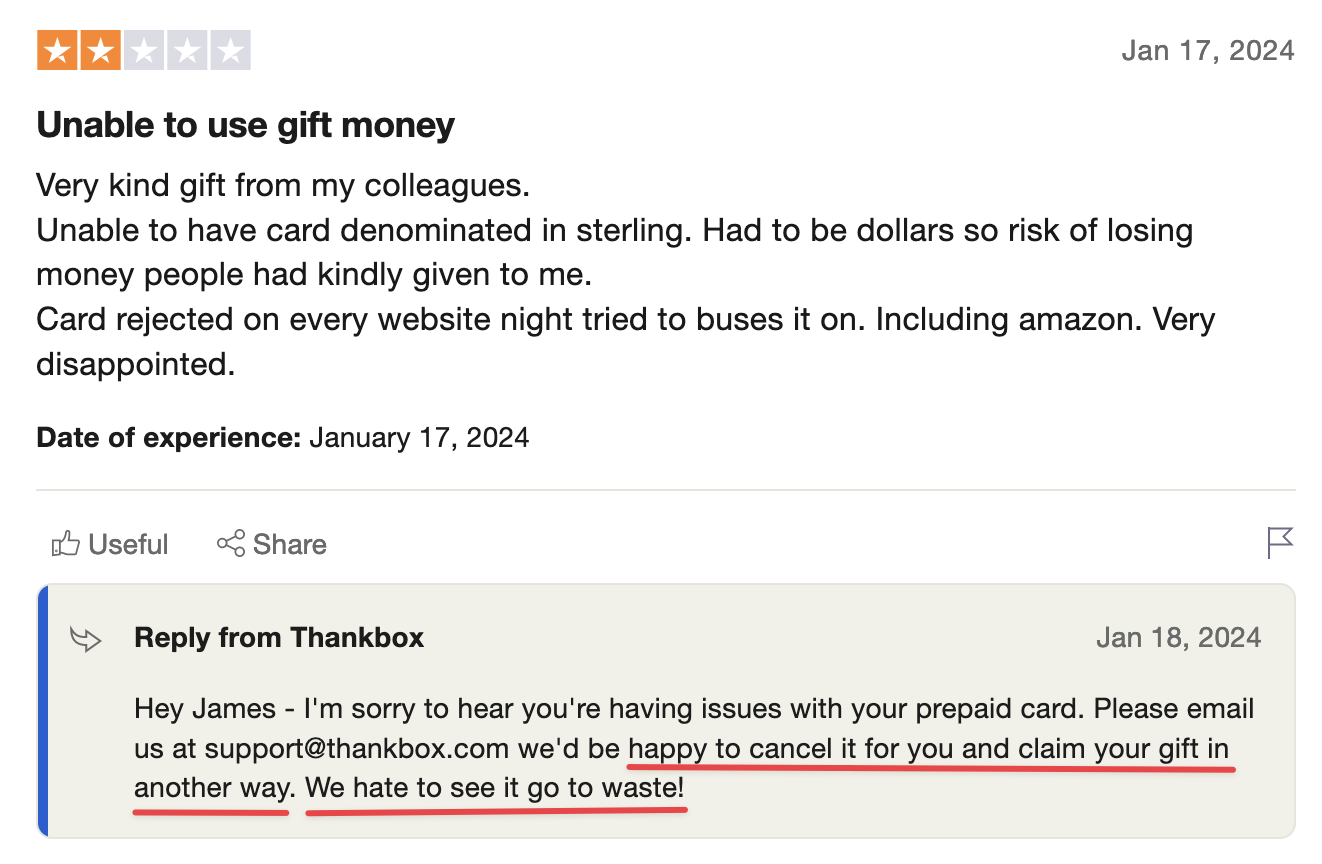
Facebook business pageIf you have a Facebook business page, chances are you have followers who have never interacted with you or your website. Set up your call-to-action feature to connect to your sign-up form, or a landing page that’s specifically designed to attract new email subscribers. X (formerly Twitter)Encourage your Twitter followers to sign up to your email list and share the link to your sign-up form in a tweet. Be sure to tell them about the benefits of signing up to your list! Real estate email content ideasReal estate email marketing offers a unique opportunity for relationship-building, because a lot of time can pass from when someone expresses interest to when they actually make a purchase. The idea of sending regular emails to any number of people can seem daunting. But there are a number of ideas you can use for your email content, such as the ones listed below. Regular email newsletterWhether you send a weekly or a monthly email newsletter, these emails are perfect for keeping your subscribers up to date on industry news and policy changes as well as tips to help home buyers and sellers make more informed decisions. You can also create two different email lists, so you can send tailored information to those who identify as home buyers or home sellers. Whatever you decide to write about, keep in mind that your email newsletters should not be self-promotional. Rather, the goal is to create and share content that is valuable to them and where they are in their lives. As you begin on the first versions of your newsletter, consider what your readers should get out of the content. New listingsSend targeted emails that feature new listings, foreclosures, and up-and-coming areas to clients in nearby areas. So if a new house goes up for sale in a specific neighborhood, send a geo-based email to your subscribers in that area (if you collect that information in your sign-up form). You can continue to connect with interested buyers by sending another targeted email to those who opened your email and clicked on the link to view the listing online. This allows you to continue the conversation with someone who may have been interested, but for one reason or another did not reach out to you. Home improvement tipsFrom painting tips to gardening advice, there’s a lot of helpful information you can share with homebuyers (both new and experienced). Other topics might include:
Ask your readers what they’d like to learn more about! This can help you create content that is relevant to your subscribers. Industry updatesPolicies within the real estate industry are known to change every now and then. Email is a great way to keep your clients up to date on the latest news that can impact them. When informing your subscribers of a new policy or a change in an existing one, be sure to offer your own explanation of what this means for them. Remember, your clients probably aren’t well-versed in real estate industry jargon, so break it down to them in layman’s terms. Automated email seriesBuying or selling a house is no easy feat. To educate your clients who want to learn more about each topic, you can also create an automated series of educational emails that clients can specifically sign up for. If you want to educate a variety of clients, such as first-time home buyers, home sellers, or apartment hunters, an email series is perfect for providing subscribers with important evergreen content (i.e., content that will rarely change). An email series can consist of one or 10 emails (up to you!) - whatever is necessary to teach your clients what they need to know. Email series topics you can offer:
Tips for home buyers and sellersOn your sign-up form, consider asking your subscribers if they’re planning on selling or buying a home. With that information, you can send emails specific to each group to further educate them in their buyer or seller journey. When you have a clear understanding of what their needs are, it’ll help you identify content topics that will help them make the many decisions involved in buying and selling a home. This makes for great content for your blog and social media posts, too! User-generated contentAsk your clients to share their home buying and home selling experiences working with you. If you like them, consider including them in emails to your subscribers. This is a great way to encourage current clients that you’re the right realtor for them, as well as prospects who are still deciding whether they’re buying a house or moving. Or increase the level of interaction you have with your clients by creating a contest that asks your clients to submit a photo of a redesign they’ve done. Share it on social media and ask for email addresses in order to enter. Leave it up to your audience to choose the winner! IncentivesPeople love free stuff, so why not give your email subscribers free things to keep them interested in your emails? Incentives you might want to offer in your emails or on your sign-up form include whitepapers, eBooks, or even a downloadable how-to guide. Use this real estate email marketing guideEducating your clients is essential to creating a great home buying or home selling experience. And email is a great way to maintain that relationship and gain the trust of your subscribers. Email marketing for realtors is simple, but don’t get discouraged if it seems like a lot of work. As with any good habit, it’s important to stay motivated and stick with it. Consider devoting at least 30 minutes a day to nurturing your email list until it becomes routine. And if you do have any questions along the way, feel free to contact our email marketing experts at any time – we’re happy to help! Looking for an email marketing provider for realtors - try AWeber. We’re a trusted, user-friendly platform that makes email marketing and lead generation simple and efficient. Why not sign up for a free AWeber account now and create your first landing page and newsletter today! The post Real estate email marketing: Turning potential buyers and sellers into clients appeared first on AWeber. via AWeber https://blog.aweber.com/learn/real-estate-email-marketing-playbook.htm
0 Comments
Social media brand awareness can deliver huge advantages to businesses. A successful brand awareness strategy can expand your reach, improve your credibility, and dramatically increase your conversions, web traffic, and sales. With the right approach, all those benefits can translate to big profits and a healthy ROI for your business. But in a world where nearly 5 billion people upload 2 billion photographs and videos to social media daily, finding a way to stand out can be challenging. Fortunately, you don’t have to wonder how to get noticed on social media because we’ve got answers for you in the guide below. I reached out to several industry experts who shared first-hand experience and creative tips for building brand awareness on social media. You’ll find their tips and success stories below, along with 23 ways to increase your brand awareness on platforms such as Facebook, Instagram, and YouTube. What is social media brand awareness?Brand awareness refers to how familiar and likable your business is on social media. It reflects your reach and visibility but doesn’t stop there. Brand awareness also encompasses your reputation and credibility. Increasing brand awareness on any social media channel is the first step toward building an audience. It’s also an ongoing process of building, engaging, and converting your target audience so they become happy customers. Why does brand awareness matter?Brand awareness is the first step to getting people interested in your business. On social media, it translates into more followers and larger audiences. Brand awareness also builds your business’s trust and credibility, which makes people much more likely to purchase your products or services. Finally, a strong brand awareness can make your business stand out in your industry and on social media. 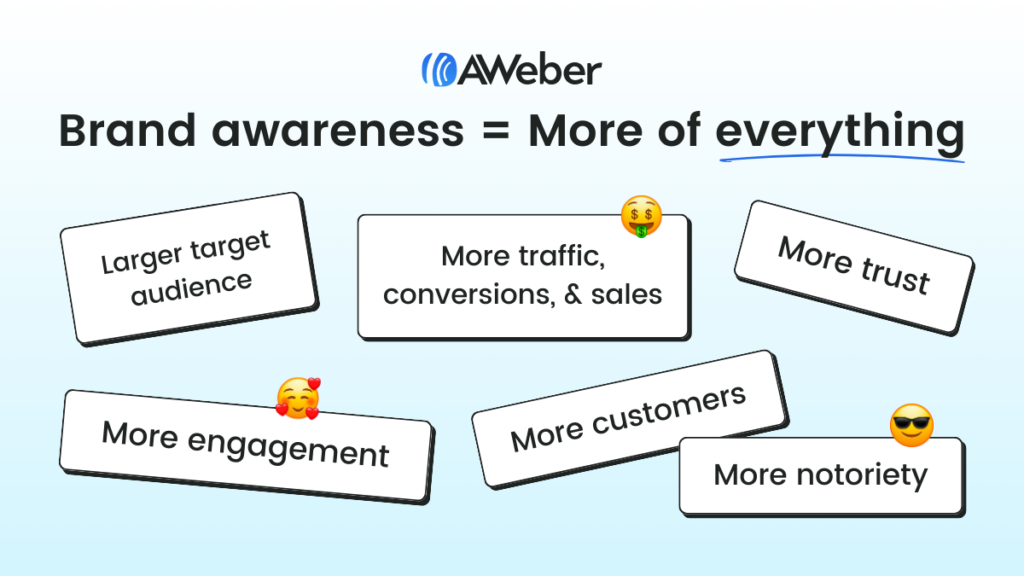 Keep your target audience in mind as you browse the tips below, and you’ll be on your way to creating successful brand awareness campaigns in no time! 25 Super-effective ways to increase brand awareness on social mediaThe following tips will help you grow your audience, reach, and brand awareness on nearly any social media channel. We’ve included some priceless expert tips, so take notes, bookmark this page, share it on social media -- do whatever it takes so you can return any time for inspiration and ideas! #1 - Understand Your AudienceYou probably already have a target audience in mind, but how well do you know them? Check out your competitors, industry influencers, Reddit forums, and other online groups. Find out what your audience wants and needs, and support them with content that engages them. #2 - Encourage user-generated content (UGC) campaignsContests and giveaways that encourage UGC can quickly expose your business to hundreds of new audiences. 
#3 - Live video broadcastsUse live video broadcasts to interact with audiences and gain new followers. #4 - Publish highly-shareable, non-promotional contentEvery time someone shares your content, it exposes your brand to a new audience. Shareable content helps boost your brand’s reach and credibility. For example, digital marketing agency NP Digital shares marketing tips that appeal to its target audience. Images, videos, illustrations, memes, and GIFs that are heartwarming, funny, informative, or entertaining are good examples of shareable content. According to Museum Hacks CEO Tasia Duske, memes are responsible for helping her company’s Instagram page grow to nearly 35,000 followers. 
Duske shared a few tips about how her brand developed the viral memes. “Rather than chase the meme of the moment, we centered our strategy around our own, personalized meme format. Since it wasn't directly brand-related, it was instantly relatable and attention-grabbing and encouraged sharing -- yet, it was still on brand enough that people also learned about our product at the same time.†#5 Interactive social media contentPublish interactive social media content that engages followers and encourages them to share with friends. For example, quizzes, polls, and surveys are excellent interactive content on any platform. #6 Partner with influencersPartner with influencers whose audiences are similar to yours. Experiment with different types of influencers and partner content to learn what drives the most engagement and awareness for your business. For example, Dunkin’ Donuts partnered with e.l.f. Makeup for a “Wake up and make up†campaign that resulted in 2.3 billion impressions in one day. You don’t have to be a giant company to create successful partnerships that boost your brand awareness. Micro-influencers and niche influencers often generate higher engagement rates from smaller audiences. 
#7 - Post consistently at ideal timesYou can learn the best times for audience engagement by monitoring your social media insights. If you don’t have enough analytics history to determine your best posting times, you can start with general posting guidelines and improve as you go. #8 - Share behind-the-scenes videos with your audienceBehind-the-scenes clips are popular because users love seeing the real people behind their favorite brands. Brands love them because it helps to build a personal connection with their audience. For example, Spread Great Ideas shares a fun video of its “Global rockstar team†on its YouTube channel. #9 - Experiment with formatsExperiment with a variety of formats to find out what resonates best with your audience. #10 - Use analytics to guide your contentIncrease your content’s reach and engagement by monitoring your insights to learn what sparks engagement and sharing from your target audience. #11 - Use location tags whenever possibleIf you have a physical location, you can significantly Increase visibility by adding location tags to your posts on Instagram, Facebook, and YouTube. #12 - Optimize your captionsInclude keywords and hashtags in your captions to expand your reach on search and other feeds. #13 - Email marketingUse email marketing to promote your events, contests, and collaborations: Send an email invite to your subscribers and encourage them to share it with friends. #14 -Share brand awareness contentAt the brand awareness stage, the ideal content is non-promotional and designed to entertain, educate, teach something new, solve a problem, or share a life hack. For example, the Stallion Express Instagram post below provides helpful information and tips for shipping within the U.S. -- without trying to sell or promote its services. These 14 tips can help you boost brand awareness on nearly any social media platform. Keep reading to discover platform-specific tips for Instagram, Facebook, and YouTube. Instagram brand awareness tips#15 - Run contests as often as possibleOn Instagram, contests get about 64 times more comments than any other post type. #16 - Understand and apply Instagram SEODon’t rely on hashtags for SEO - they’re only a small part of the puzzle. Implementing Instagram SEO techniques provides greater visibility in the Explore and Search feeds. #17 - Use eye-catching visualsUse high-quality images and videos in all your content, to match the Instagram aesthetic. 
#18 - Reels, Reels, Reels!Short-form videos are popular on every social channel, especially Instagram. Whether you post filmed videos or create videos with an app like Canva, Reels can go a long way toward expanding your reach. For example, NP Digital consistently posts Reels related to digital marketing.  Kimberly Deese, marketing and PR leader at NP Digital, recommends using short form videos to entertain and inform your audience. 
#19 - Respond to all comments and DMs in a timely mannerOn Instagram, engagement is your key to getting in the good graces of its algorithms. Responding to comments on your page and in messages (in a timely manner) helps boost your visibility in its feeds. Facebook brand awareness tips#20 - Long videosYes, you read that right. Videos over one minute long receive the most median interactions and reach on Facebook. #21 - Join Facebook groupsJoin Facebook groups in your niche and participate: Look for ways to encourage, advise, and support group members. 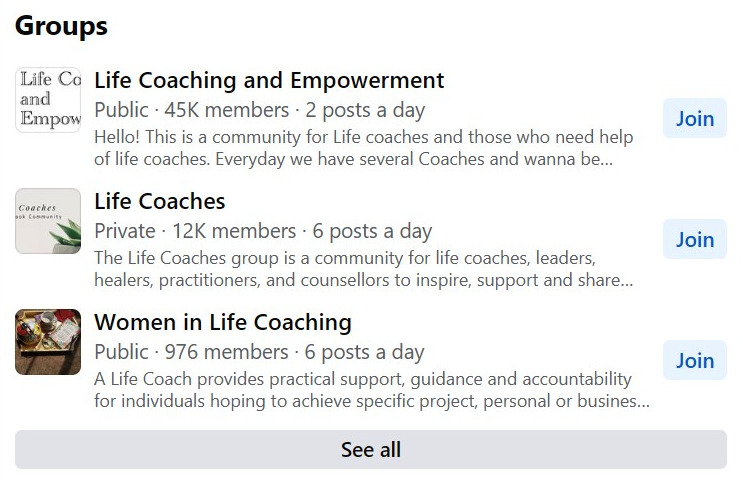 #22 - Run Facebook ad campaignsUse its sophisticated ad targeting features to deliver engaging content to your target audience. Will Yang, Head of Growth and Marketing at Instrumentl, uses storytelling to create an emotional connection in Facebook ads. 
Yang tells the story of a video campaign he once ran for a nonprofit organization that helps underprivileged youth. “The video followed a student's journey from a challenging background to graduating college thanks to the nonprofit's programs. It highlighted the organization's inspirational work while tugging at viewers' heartstrings. We received tons of positive feedback from people who felt connected to the cause after seeing the student's story. This just goes to show how powerful video storytelling can be on Facebook.†YouTube brand awareness tips#23 - Optimize YouTube videosOptimize video titles and descriptions: to improve your visibility in YouTube feeds and encourage people to subscribe to your channel. #24 - Invest in high-quality sound equipmentInvest in high-quality sound equipment to ensure that the sound quality of your videos is professional. Creating a high-quality sound doesn’t have to be expensive. The video below provides excellent tips for achieving high quality sound on a budget. #25 - Collaborate with other YouTube creatorsCollaborate with other YouTube creators to instantly expose your content to new audiences. Vaibhav Kakkar, CEO of Digital Web Solutions, highly recommends YouTube collaborations for building brand awareness. 
As you build social media brand awareness for your business, remember it’s a process. Keep publishing unique, engaging content on a consistent basis. Regularly monitor your industry influencers and competitors to discover new trends and learn what’s working in your niche. Network and collaborate with others in your industry as often as you can. Along the way, allow your target audience, marketing goals, and analytics to steer you in the right direction. How to measure social media brand awarenessDetermine how well your brand awareness campaigns are performing by monitoring the native social media insights on each platform. The following metrics help measure brand awareness:
Consistently tracking the progress of the above measurements will give you a crystal-clear understanding of how well your brand awareness campaigns are performing on social media. Turn social media brand awareness into profitsBuilding brand awareness on social media is an ongoing process that requires creativity, consistency, and a deep understanding of your audience. But building awareness is just one part of a successful marketing strategy. Turning brand awareness into conversions and profits is equally important. At AWeber, we provide the marketing funnel you need to turn social media followers into customers. You can guide followers along the entire customer journey from one platform that includes:
Ready to turn your social media success into profits? Try AWeber for free today and start driving traffic, conversions, and sales right away. The post How to increase brand awareness on social media: 25 tips with expert insights and stories appeared first on AWeber. via AWeber https://blog.aweber.com/learn/increase-brand-awareness-on-social-media.htm
Have you ever dreamed about waking up to discover that your brand’s social media page went viral overnight? Or that, within a few months, you were able to build a highly engaged audience that feels like a real community? Social media success happens on different timelines, but there’s one thing you can count on: Interactive content is one of the most reliable ways to get there. Whether you’re looking to expand reach and awareness, grow your audience, or drive traffic and conversions, engagement is the key to making it happen on social media. Keep reading for creative and popular ideas on how to create interactive content for your brand. You’ll find ideas and suggestions, plus insights, stories, and tips from people with first-hand experience. What is interactive social media content?Interactive social media posts are any type of content that encourages users to actively engage with your content. Interactive posts may take the form of videos, Stories, image posts, ads, or any other form of content. Some interactive content uses text to inspire engagement, while others feature tools or technology such as stickers, polls, and augmented reality.
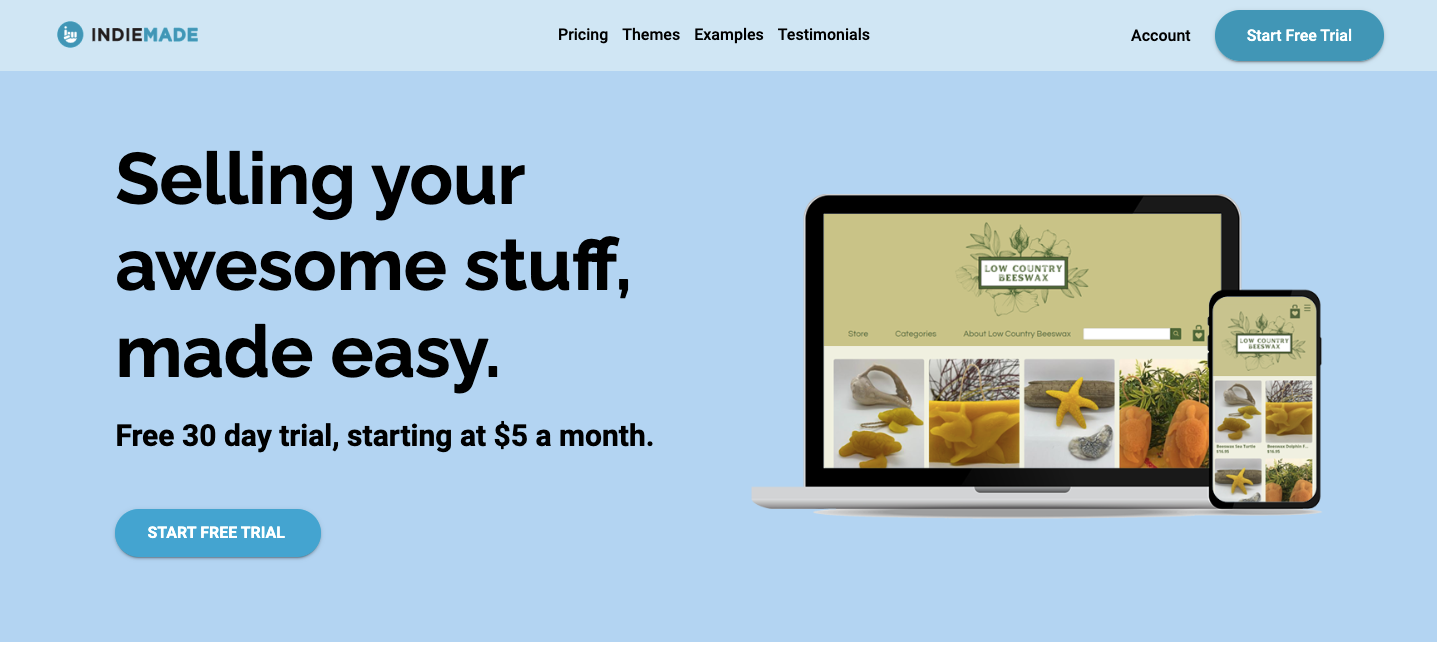
On any social media channel, interactive content can help boost your engagement rates, reach, and visibility in the feeds. Why interactive posts matterInteractive social media posts help boost engagement rates for your brand. Those higher engagement rates deliver several benefits:
More than five billion social media users spend an average of 12 billion hours using social media platforms daily. Most of them (those aged 16 - 64) log on to keep in touch with friends and family, fill their spare time, and read news stories. A significant portion of social media users also log on to view and interact with brand content like yours. Here are a few of the main reasons people use social media:
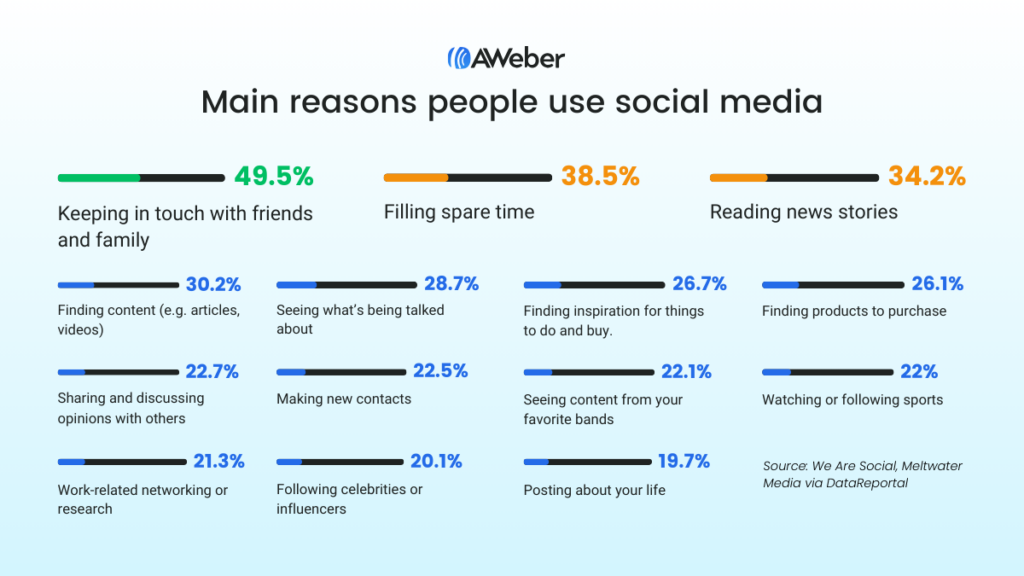
One of the best ways to engage social media users is through interactive content. This opens the door to conversions, sales, and traffic that can generate real profits. Interactive post ideas for social media contentFundraising campaigns, UCG campaigns, and live videos are some of the most successful types of interactive social media content (across all channels). Fundraising campaignsFundraisers are a great opportunity to share compelling stories related to a cause your audience cares about. They inspire empathy and build an emotional connection between you and your audience. Interactive posts inspire people to get involved and help make your fundraiser a success. Try the following interactive post ideas to support your fundraiser:
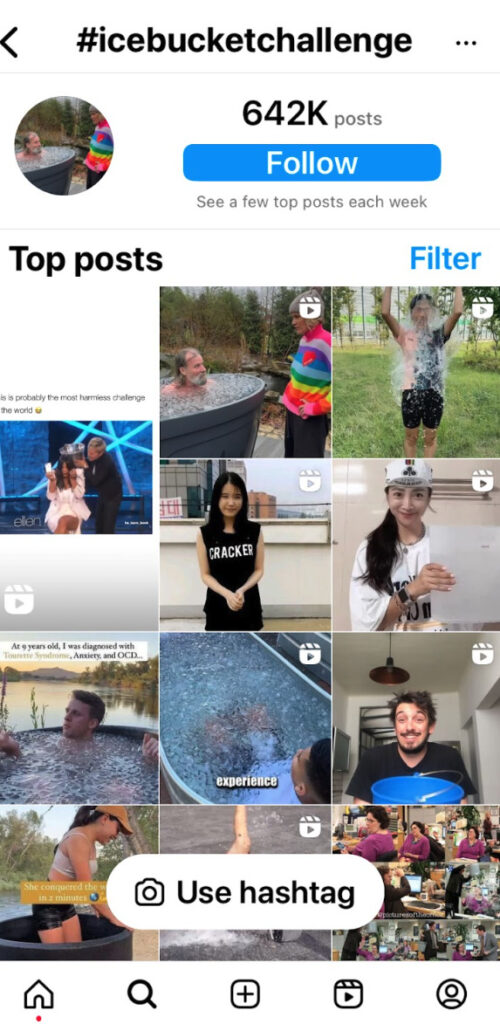
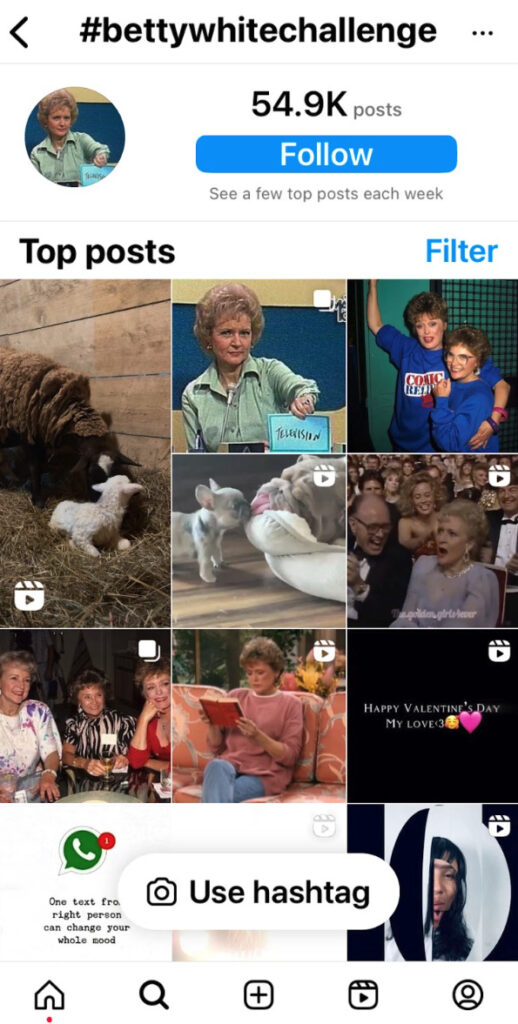
UGC CampaignsUGC (user-generated content) campaigns encourage interaction by asking followers and customers to create, share, or interact with content on your behalf. For example, the Natura Marketa UGC post below shows a typical UGC Giveaway contest. To enter its giveaway drawing, users must tag two friends. 

UGC campaigns give your brand reach and engagement a massive boost because they expose your brand to new people and build trust and credibility. Other user-generated content ideas include:
Priyanka Swamy, CEO & Founder of Perfect Locks, says interactive content, especially UGC, helps her brand build community and better understand its audience. 
Swamy shared the following tips for businesses looking to boost their results with interactive content:
Interactive videoInteractive video creates a two-way conversation that makes viewers feel like active participants instead of passive observers. Build trust with followers by answering questions about your product. Generate more leads by encouraging viewers to subscribe to your email list. Gain valuable insights by asking questions and encouraging live feedback. Other interactive video ideas include:
For example, watercolor artist and product designer Kristy Rice uses text overlays to turn Instagram Reels videos into interactive content. “Comment ‘empty’ and I’ll DM you a link to shop!” 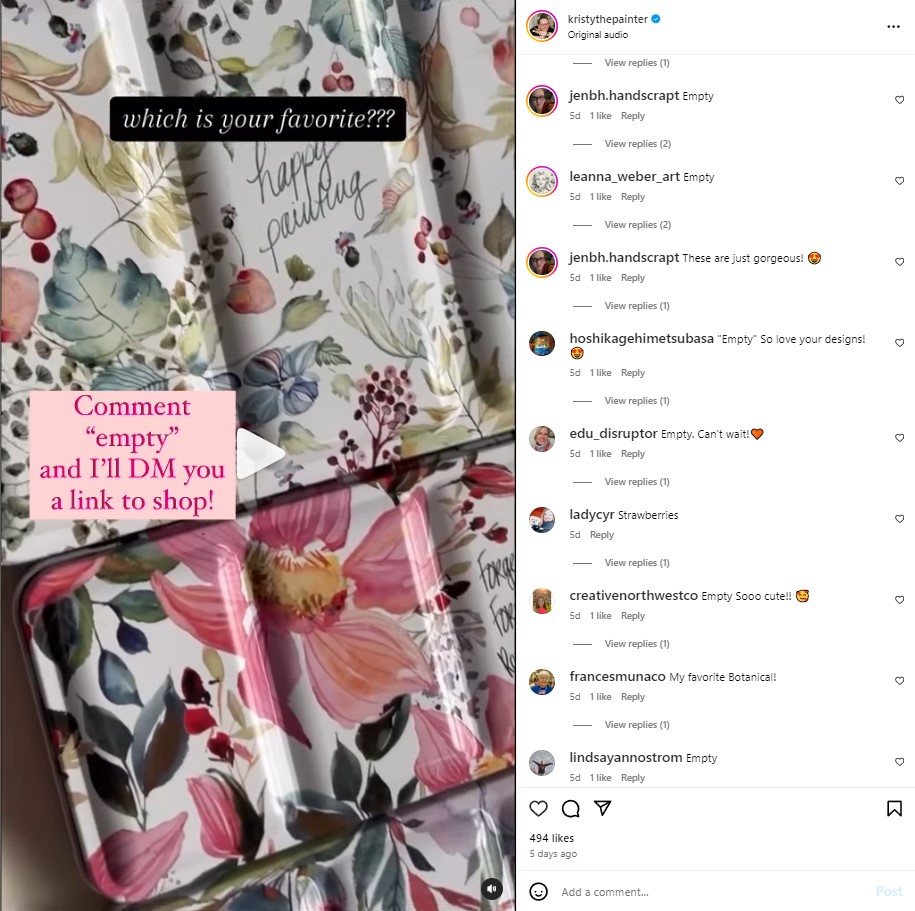
Interactive Facebook contentTwenty percent of shoppers begin their search on Facebook, the world’s most-used social media platform. To engage users on Facebook, consider interactive videos, Stories, and image posts. Interactive Facebook post ideasOn Facebook, a lot of users like to watch and observe without participating. That’s why inspiring people to engage with interactive posts can go a long way toward building a stronger connection with your audience. 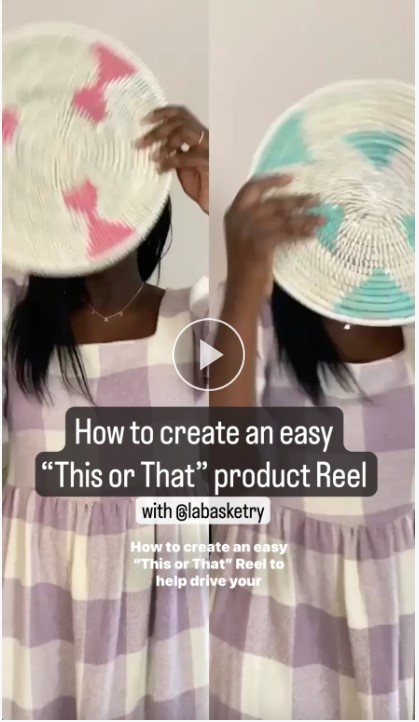
This or That post example Here are some ideas for interactive posts on Facebook:
Interactive Facebook Live video ideasLive streaming video is an excellent way to engage followers on Facebook and Instagram. Here are some popular Facebook Live video ideas:
Interactive Facebook ad ideasFacebook ads provide you the chance to use augmented reality and 360 videos to prompt engagement from viewers. 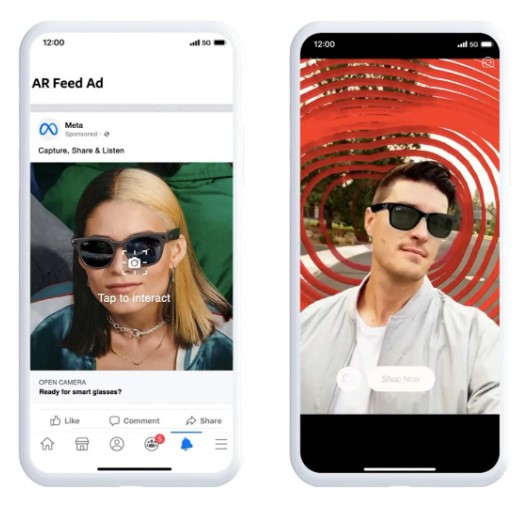
Here are some engaging ideas for interactive Facebook ads:
Interactive Instagram contentHalf of weekly Instagram users want to see more funny content, and more than 45% of them would like to see more creativity, according to a recent Statista survey. 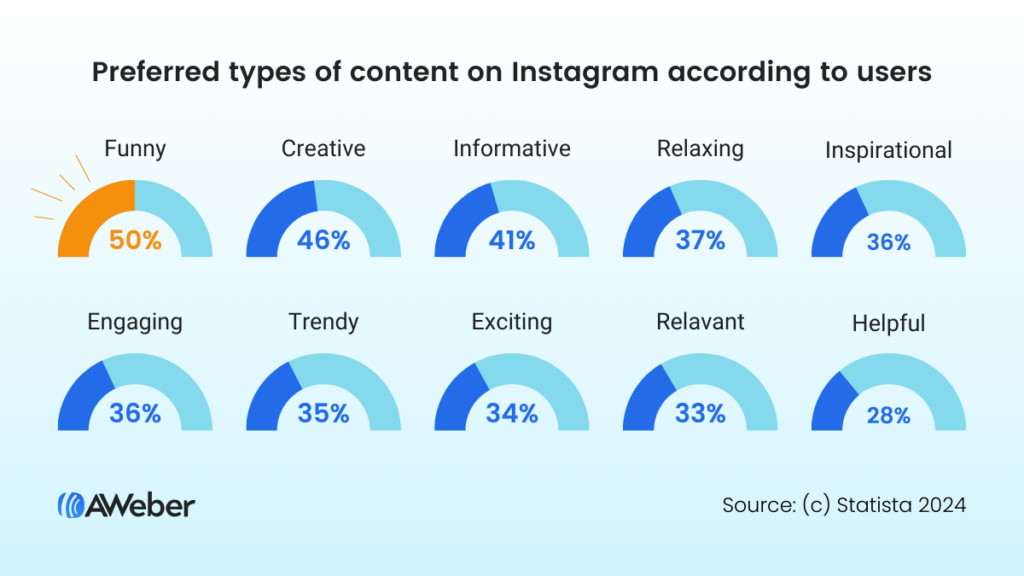
As you’re considering interactive Instagram content, look for formats that allow you to get creative or funny! Interactive Instagram post ideasIf you’re looking to boost engagement on Instagram, run more contests. Contest posts receive 64 times more comment engagement than any other type of post. Here are some interactive post ideas for Instagram:
You can turn any Instagram image post into interactive content by asking the right questions or posing fun challenges! Senior fitness coach Benedict Ang says that challenges and contests perform consistently well for his company, TotalShape. Ang explains, “Whether it's a fitness challenge like a 30-day workout program or a healthy recipe contest, these kinds of initiatives really get our followers excited and involved.” He adds that engagement isn’t the only benefit they enjoy, “When they see others participating and sharing their progress, it creates a sense of camaraderie and motivation. Plus, it's a fantastic way for us to showcase the effectiveness of our programs and engage with our audience in a fun and interactive way.” Interactive Instagram and Facebook Story ideasInstagram and Facebook Stories are a must-publish for any brand looking to boost engagement on the platform. Its Story stickers let you turn every page into an interactive experience. 
Best interactive Instagram Story stickers:
Instagram Story stickers are a great way to engage your audience, and users love engaging in Stories. For example, Mercedes Benz and Chef Carla Hall use questions, poll stickers, and tagging in Instagram and Facebook content. 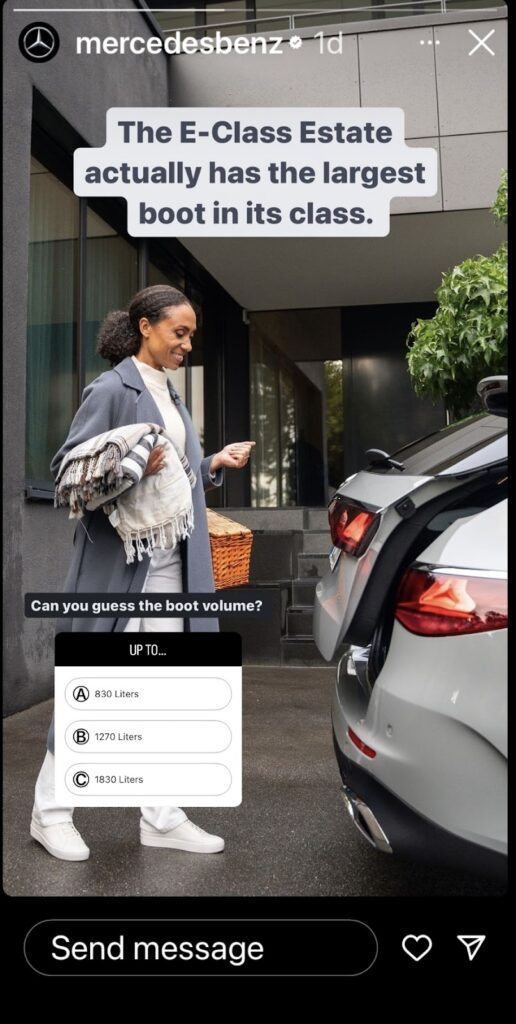
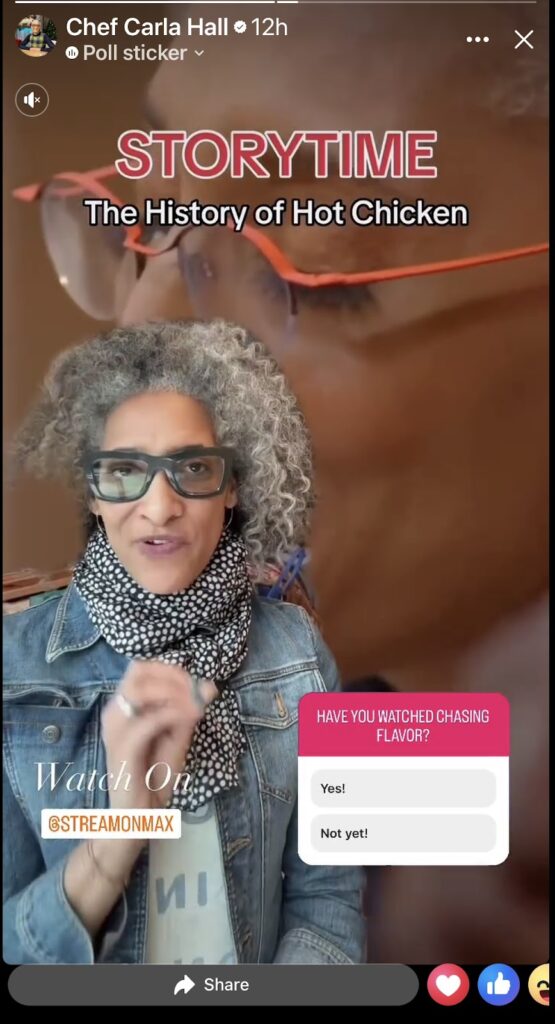
Steve Pogson, founder of First Pier e-commerce growth agency, says that interactive Stories make a big impact for his brands. “We focus on creating polls, quizzes, and ‘ask me anything’ sessions that are directly relevant to the brand's products or services.” For example, Pogson used this interactive approach for a skincare brand, running daily polls about people’s skincare routines and preferences. “This not only increased story engagement rates,” he explained, “but also provided valuable insights into the customer's needs and preferences, which further informed the brand's marketing and product development strategies.” Interactive content for engagement, awareness, and conversionInteractive social media content can drive massive engagement and awareness for your brand. It can also fuel the numbers that matter most: conversion and sales. Next time you’re creating interactive content for your social media pages, consider ways you might encourage viewers to subscribe to your mailing list. For example, you might use a link in bio tool to embed an email subscribe form. Or mention that email subscribers get exclusive discounts. Encourage your social media audience to subscribe to your email list accomplishes two things:
At AWeber, we specialize in helping you turn leads into sales with email marketing, landing pages, and link in bio pages. You’ll love our huge selection of templates that let you create professional landing pages, email series, and ink in bio hubs in minutes. We’ve got a free account with your name on it. Try AWeber today! The post Interactive Posts: Steal these ideas and say goodbye to boring social media appeared first on AWeber. via AWeber https://blog.aweber.com/learn/interactive-posts-for-social-media.htm
Are you frustrated with crafting what you think is the perfect email, only to see it fall short when it comes to getting clicks? You're not alone. Picture this: You've nailed the subject line, you've hooked your readers with enticing content, and you've hit send with high hopes. But then, crickets. Your open rate looks good, but where are the clicks? If you've ever found yourself scratching your head over this conundrum, you're in the right place. We're going to dive deep into the world of email marketing to uncover the secrets to boosting your click-through rate. Get ready to learn how to turn those opened emails into action-packed click-throughs that drive results. How to improve email click through rates1. Stick to one main call to action per emailWhen you’re creating an email, it may be tempting to include multiple calls to action (CTA) buttons in the hopes that your subscribers will respond to at least one of the offers in an email. After all, the more options you provide, the more likely they’ll engage with one of them, right? Well, not exactly. In fact, this can hurt your click rates rather than help them. Too many CTA buttons can distract and overwhelm your subscribers, decreasing click-through rates in your emails. To get optimal click through rates, include one call to action button in your emails to focus your subscribers on taking a single action. In the email below from EOFire, there is one clear call to action and no question of what the subscriber is supposed to do – join the class. 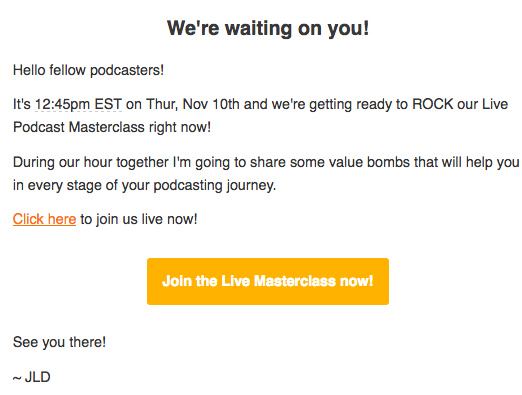
2. Segment your emailsDifferent people have different interests. So do your email subscribers. If you send the wrong people on your list an offer they’re not interested in, your click through rates will most likely plummet. For higher click-through rates, segment your subscribers and send tailored emails based on their interests. You’ll see better click through rates when you send the right offer to the right person. 3. Create a sense of urgencyThe fear of missing out (FOMO) is real, and eliciting this feeling in your subscribers can influence them to click on your calls to action right away. If you have an offer that ends soon or a limited number of spots at a webinar, for example, you can create a sense of urgency by adding words like “now” or “today” to your emails. 4. Personalize your emailsHave you ever received an email that didn’t apply to you at all? This kind of email may leave you feeling like a nobody on a huge list of email subscribers. And this feeling of alienation doesn’t encourage you to click. Instead, when your subscribers receive an email for you, they should feel like you are addressing them alone. Truly personalized emails will feel like something written just for you. That kind of connection leads to higher click through rates. Here are a few simple ways you can personalize your emails:
5. Create mobile-optimized emails85% of people access email from their phones. And that means if your emails are difficult to read on a phone, there’s probably a huge percentage of your subscribers who aren’t getting the best experience and are most likely not clicking on your emails. To make sure your emails are easy to read from any device, use email templates that are mobile responsive instead of mobile-friendly. Mobile responsive emails are easier to read on both desktops and mobile devices, because text, images and buttons automatically adjust to fit the screen size. Additionally, multi-column email layouts adjust to single columns on mobile devices, and content is easy to access with both a mouse and a touchscreen. Mobile friendly emails, on the other hand, scale down to fit the size of the screen, but don’t adjust layouts or fonts. See how this mobile-friendly email below is difficult to read because the double-column layout makes the images, fonts and headlines too small? 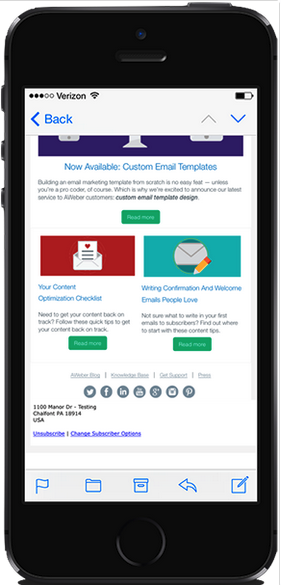
Compare that to this mobile-responsive email below, where fonts and images are resized for the small screen and double columns turned to single columns: 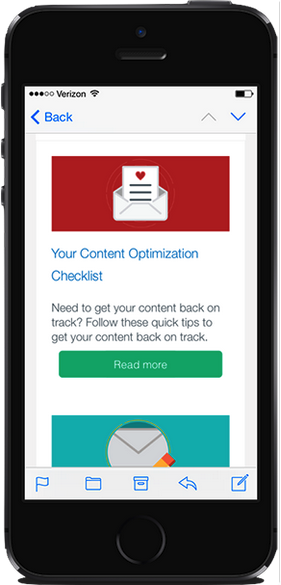
If you’re not an email designer and have no idea how to make an email responsive, fear not! Most email service providers (like AWeber) automatically have the emails you create mobile-responsive. But send yourself a test email to verify. 6. Include colorful, clickable buttonsOne of the simplest ways to improve click-through rates is to ensure your subscribers know where to click. While plain text calls to action work for some people, a big button with a contrasting color immediately draws attention and can significantly improve click-through rates. 7. Don’t over complicate your email designComplex isn’t always better, and this is often the case with email design. Avoid overwhelming your subscribers with an overabundance of images, icons or different fonts. Not only does this make for a disharmonious email, it’ll also take attention away from the content of your email and your call to action. This beautiful, yet simple email from You Need a Budget incorporates a clean font, one image that works with the content of the email and a clear call-to-action button: 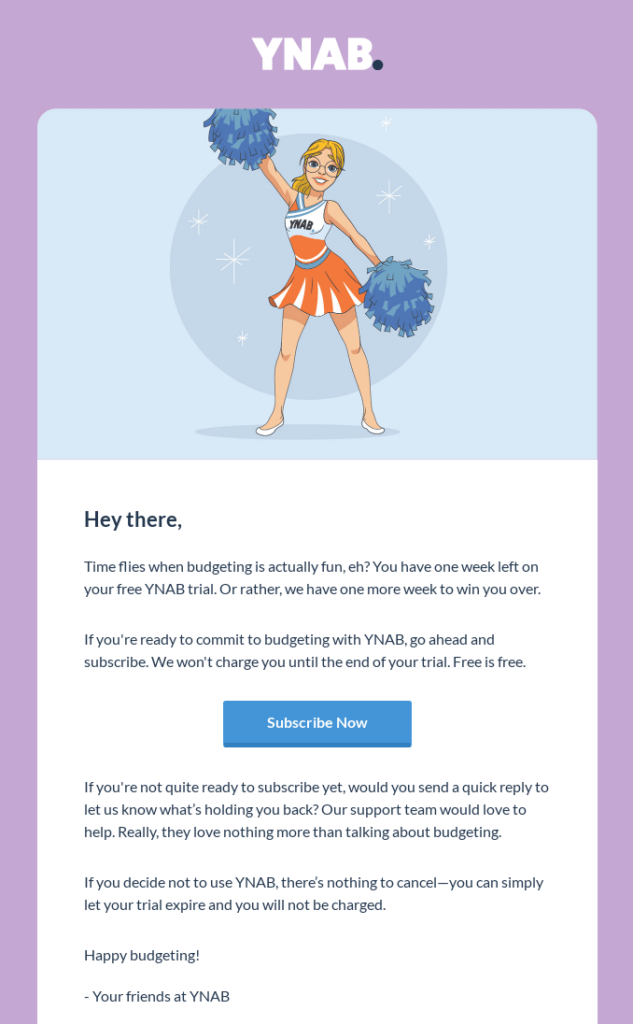
8. Use action-oriented CTA copy Your email call to action copy should encourage people to take a specific action. Instead of using a generic call to action like “click here,” use verbs that describe the action you want subscribers to take, such as:
By doing so, you’ll frame the subscriber experience in a way that influences them to want to take action. 9. Pique their curiosity
Everyone has been curious about something at one point in their lives. And when a person is curious about something, they are inclined to resolve their curiosity. Fortunately, you can also leverage curiosity in your email copy to encourage people to click-through on your emails. Birchbox, for example, does this in the email below by offering a free mystery prize with a purchase. To find out what they would get, they need to click on the call-to-action button. 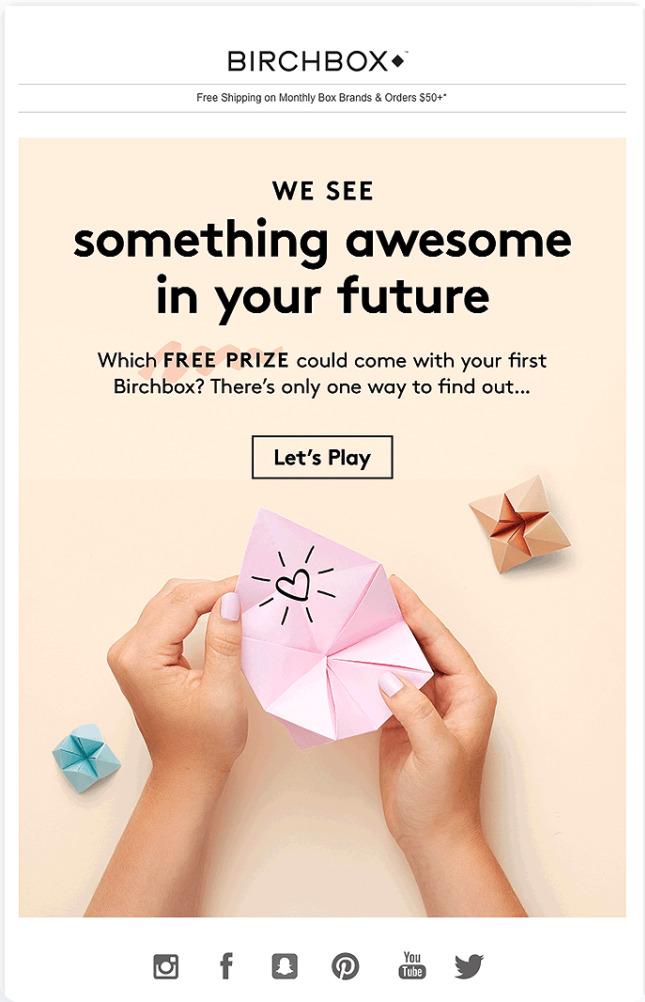
Hopefully the prize is a good one, but at least it gets the click! 10. Include social proofBelieve it or not, people like to do what other people do. When they notice multiple people or a famous person doing something, they’re more likely to want to do it themselves. This is called social proof, which is a phenomenon where people are persuaded to take an action by seeing that other people have taken that action before them—and have seen success as a result of that action. You can use social proof in your email content to encourage people to click through your calls to action. Bite does just that in the email below. By showing off how customers use their product and sharing their success stories, they tap into the power of social proof. 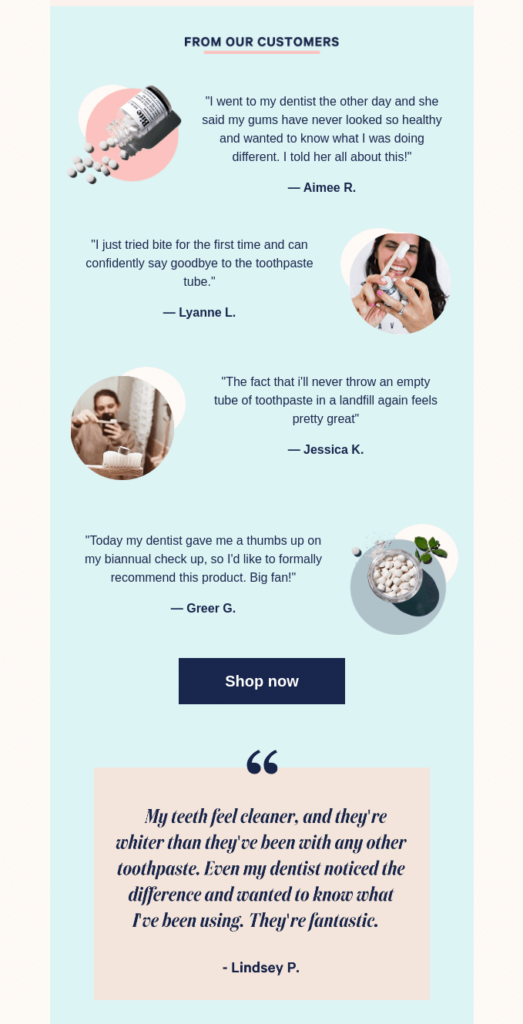
11. Write engaging headlinesIf you use a headline in your email content, it will be the first thing your subscriber sees when they open your message. A good headline quickly grabs your subscriber’s attention, engages them and gets them to read the rest of your email. And when subscribers read your email content, they become more likely to take action – which makes headlines pretty darn important. For the email below, MailCharts used the subject line “Are your subscribers annoyed??” and then followed it up with the headline “You don’t know, do you?” 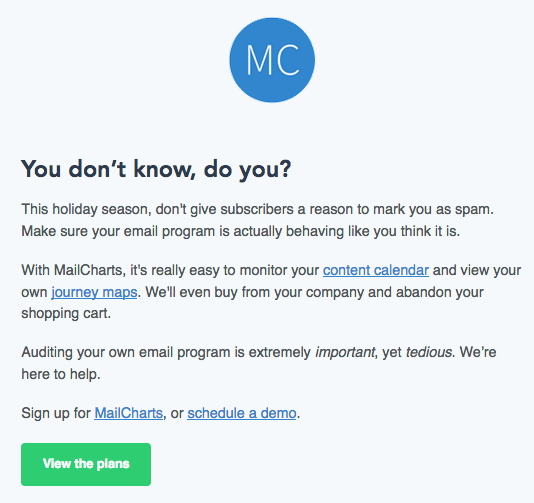
By linking the headline to the subject line, it guides the subscriber to continue reading through the rest of the content. You’ll also notice MailCharts does a good job of raising curiosity, which gives readers even more of a reason to continue reading and click the call-to-action button. 12. Use videoPeople love videos. They’re engaging, easy to follow, and often fun to watch. While video doesn’t play in all inboxes, the inclusion of a thumbnail image of your video and a play button can boost click through rates tremendously. In fact, Wistia increased their email click through rates by 300 percent by incorporating videos in their emails. Bonus tip: You can also try using GIFs in your emails to add motion to your emails and boost click-through rates. 13. Cater to what your audience likesIf one of your emails had an insanely high click through rate, it’s apparent that your subscribers liked what you did in that email. So, do it again. Your audience should be your main barometer for what is working in your email strategy and influence the content and design elements you include. Do you see high click through rates when you send short emails or long emails? Does your audience click more when there’s an image or video? Does a certain kind of content lead to higher clicks? Take a look at your past emails and see which ones got the highest click through rates. Then, repeat, repeat, repeat. Have two (or three) ideas for one email? Split test them. See which version of the email wins and do it again. 14. Feature the right imagesImages in your emails can be a powerful way to grab the attention of your subscribers and convince them to click. However, you need to use the right images. Email images should add meaning, support the content of your email or help make a relevant point. Additionally, you should use alt text in case your images don’t display. Check out the header image in the email below, which serves multiple purposes: 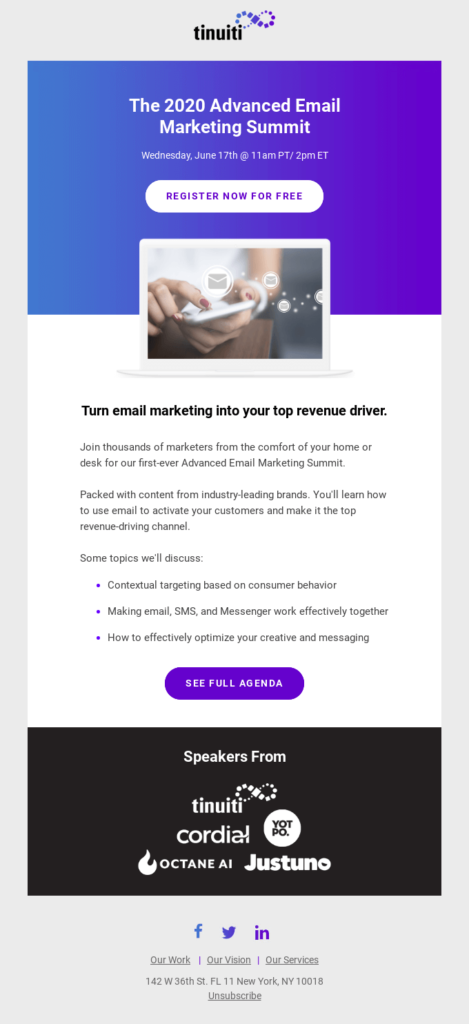
There are a few things that work well here.
For the subscriber who skims or doesn’t read the email content, this image does it all. It catches their attention, tells them about the offer and gives them a place to click. 15. Set expectations earlyTo set a good foundation for your emails (and help your engagement rates start off on the right foot), you’ll want to make sure subscribers know what they’re signing up for before they give you their email address. Whether it’s a monthly newsletter, weekly do-it-yourself tips or seasonal exclusive offers, being upfront about the kind of emails readers will receive helps attract the right people to your list. Plus, it sets expectations as to what you’ll be sending them – as a result, there shouldn’t be any unwanted surprises. 16. Experiment with the frequency and timingDepending on your target audience and the content they prefer, the frequency and timing of your messages could vary greatly. You may find a weekly email newsletter is a great place to start. Eventually, you can increase the frequency of your emails to promote your product, share content or break your newsletter into smaller chunks. Or, ask your subscribers what cadence they prefer. Try experimenting with time frames to figure out when your audience is most likely to read your email. You can use analytics to determine when people are most likely to open your emails and plan your campaign accordingly. 17. Craft a strong subject lineStrong subject lines impact click through rates just as much as open rates. Your email could contain the best content ever, but no one will read it if your subject line is weak. Most people skim through their inbox, so make sure your subject line is short and punchy. Adding a special offer, asking a question, or emphasizing a sense of urgency, for example, can all be effective ways to create a compelling subject line. Of course click through rates are important, but open rates and other forms of email engagement can contribute to your email marketing success. Make sure youtrack your email engagement metrics to learn what works for your unique audience. Commonly ask questions for email clicksWhat is an email click-through rate?Click-through rates reveal how many subscribers clicked a link in an email, as well as how many times they clicked it. Your click-through tells you if people are engaging with your emails. What is a good click-through rate for email?A good email click-through rate will vary by industry and type of email, but on average a good click-through rate is about 2.5%. Overall, an email marketing benchmark will vary widely among industries, business size, audiences, and more. What is the average click-through rate of an email?To better understand small business email marketing benchmarks, we conducted research asking survey respondents to self-report their click-through rates. Overall we found that 77% of small businesses have an average email click-through rate between 0% – 10%. 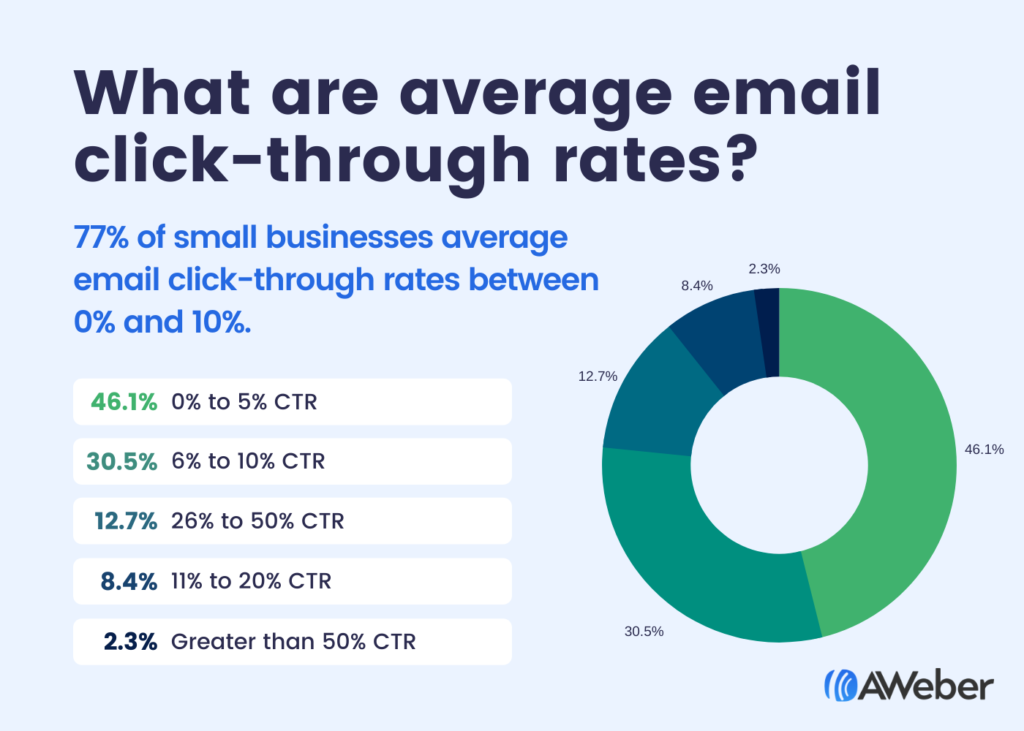
While it’s nice to get an idea of how your metrics stack up against others’, I would encourage you to change the way you view email marketing benchmarks. Rather than comparing your email click-through rates to other businesses’ rates, keep an eye on how your rates improve over time. You’ll learn a lot more about your particular audience by focusing on your own data. After all, it’s true that ‘comparison is the thief of joy.’ But, you should know that low click-through rates can tank a product launch, hurt your website traffic, and make your email strategy ineffective. Want to make sure this doesn’t happen? Try these 14 ways to optimize your emails and get more clicks. How to calculate email click through rate?Email click-through rate is calculated by dividing the number of people who clicked a link in the email by the total number of emails sent. Go get yourself a sick amount of clicks.Try these tactics with your subscribers and see what increases click-through rates. Tell us what worked in the comments below! (You’ll need an email marketing platform to apply what you learn in this post. Try AWeber’s easy-to-use email platform for free.) The post 17 Powerful strategies to increase click-through rate in email marketing appeared first on AWeber. via AWeber https://blog.aweber.com/learn/increase-click-through-rate-in-email-marketing.htm
We've all messed up with email marketing at some point. You hit send, and then that sinking feeling hits you. You've goofed up, and now it's out there for everyone to see. It's like sending a message in a bottle into the vast sea of the internet, and you can't reel it back in. Some email marketing mistakes are obvious and can undo all the hard work you've poured into your campaign. But there are other blunders that are equally damaging, yet you might not have even realized you were making them. You might be oblivious to some of the mistakes you've made until it's too late. And when those mistakes get sent out to thousands of people in an instant, the fallout can be huge. Knowing what email marketing mistakes to watch out for, can help you avoid them altogether. So here’s our list of the most common email marketing boo-boos: Your subject lines are boringLook at the subject line below. What does it tell us about what lies within the email? 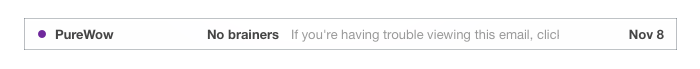
Absolutely nothing. It’s not creative or relevant to the content inside, so there’s nothing about it that would make someone feel compelled to open it. And see that email preheader after the subject line? (“If you’re having trouble…”) That space could’ve been used to tease the email too. You have about 35 characters to work with in your subject line, so make them count! Your subject line needs to grab attention and tell the reader something about the email itself, because that is what will sell them on opening your email. You’re not using personalizationWhat’s the best way to get someone’s attention? You address them by their name! It works the same way with email. If you’re not using personalization on your most important messages, you’re missing a real opportunity. Just like adjusting your From address to your real name, using personalization in your emails is another way to make your business more human. You’re sending to the wrong peopleSending an email to the wrong audience is a big email marketing mistake. If you own a burger joint in Philadelphia, you wouldn’t send newsletters to vegetarians in San Francisco, right? This is why segmenting and list management is key, especially for those with growing email lists. Tell your audience exactly what they’re signing up for on your sign up form and stick to it. You can also use your form to segment people based on location, interests, or any other preference. If you only want to send emails to those who opened a particular message, you can segment based on open rates too. Once you’ve hit your sweet spot of segmentation, ask your readers for feedback so you can continue sending them content they want. Emails not optimized for mobileThese days, most people are using their phones to check their emails. That's why it's crucial to ensure your emails look good on mobile screens. If your emails are hard to read, then your subscribers are less likely to read them. Mobile-friendly emails help readers scan, identify key points, and make quick decisions. It's surprising how many companies still don’t avoid this common email marketing mistake. Here’s an example of an email that is difficult to read on a mobile device. If you have to zoom in on the content or image, then the email is not optimized. 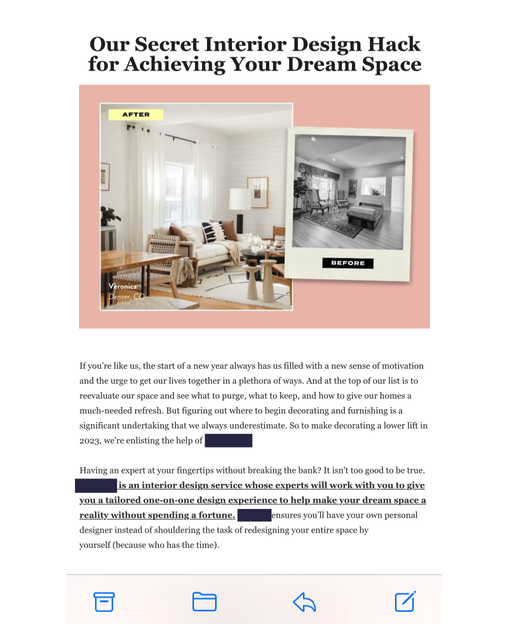
Buying email listsAvoid this email marketing mistake at all costs. Effective email marketing campaigns cater to specific demographics, tastes and interests. Using confirmed opt-in to obtain the proper permission from people who are truly interested in your targeted emails ensures that they really want to hear from you. When you buy an email list, there’s no way to guarantee that those people are really interested in your messages, so you must avoid purchased lists at all costs. You can never assume anything about the addresses of random people that are not given to you directly by their owners. Hard to recognize “from” namesOnce subscribers are on your list, you want to make sure that they open your messages regularly. Your subject line and from name/address are your only chance to grab subscribers attention in their jam-packed inboxes. To help jog their memory, always use the same email address and contact name so that there is no confusion when your messages arrive. Your subject lines must clearly present the value of the emails while staying consistent with your past subject lines to evoke recognition and familiarity. Avoiding CAN-SPAM complianceThe Can-Spam Act requires that all messages contain the sender’s valid physical postal address, but some home-based and international businesses are hesitant to include this information in their campaigns. Related: How to Include a Physical Address in Your Emails Without Revealing Where You Live Aside from the legal obligation, putting your contact address in your emails is the best way to show subscribers that you have a legitimate identity and that you won’t run for the hills as soon as they make a purchase from you. See how Grammarly includes their physical address at the bottom of every email. 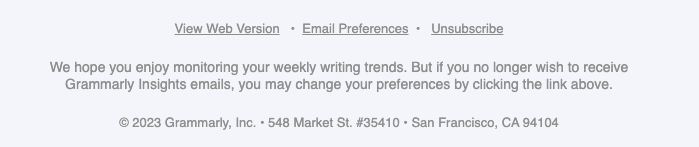
Irrelevant and infrequent emailsSending emails that don’t relate back to their original request for info irritates readers and is a guaranteed way to rack up a high number of unsubscribes. Add an infrequent schedule to the previous scenario and you have a recipe for email disaster. As a rule of thumb, if you haven’t contacted subscribers in 6 months, delete them from your list. Revisit your landing page from time to time to assess your email content and make sure it matches up with your original offer. Set expectations so that subscribers know what to expect from you, and when to expect it. No call to actionWith all of the emphasis placed on quality content and sharp design, it’s understandable that marketers sometimes miss the obvious. When a reader opens a message and they’re interested in learning more, don’t forget they will be thinking, “What do I do next?” Give them a way to move forward easily. Include multiple calls to action and links back to your site so you don’t lose them. Set up your products favorably, and remember when creating your messages that there must be a logical sequence of events – you want readers to open, read, click-through and ultimately buy. Your call to action isn’t very… actionableTake a look at this email from Studio Fitness. 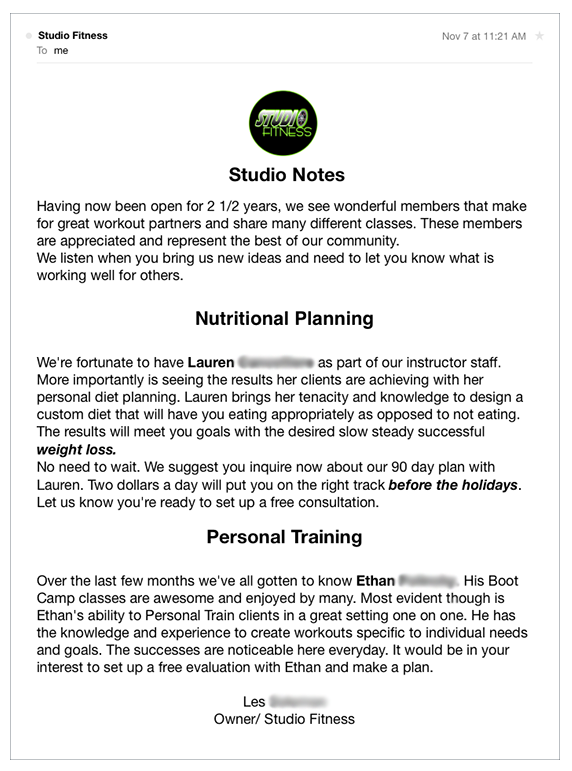
There is no link to the nutritionist or personal trainer they introduce us to, and while they encourage us to sign up for a plan, there is no link to help us do that either. Oh, and we can’t access the Studio Fitness website from this email. Since there could be any number of gyms named Studio Fitness, leaving subscribers to find their website on their own is probably not a great idea. Not testing before sendingAnother avoidable email marketing mistake. With all of the time spent prepping marketing emails, typos can easily go unnoticed. Testing your messages before sending them only takes a minute or two and can help you pinpoint problems before they materialize. Send test copies to test accounts at several different email services to ensure that the message is readable, the images are viewable and the links are functional. No replies allowedNothing says “you’re just a number to us, buddy” than an email campaign that tells you not to bother replying. One of the advantages of email marketing over other mediums is that it lends itself to having a two-way conversation with your customers and prospects — why would you shut out subscriber interaction and feedback like that? Including too many imagesImages look great in an email, but use them sparingly. There are several reasons why: 1 - Not all email clients automatically load images so If a recipient has image loading turned off, they might see a blank email or just alt text, missing the entire content. Here's an example of what that would look like: 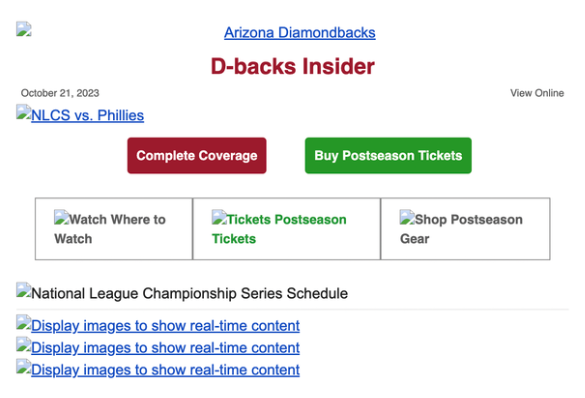
2 - Images that look good on a desktop are often not easily readable when they’re scaled down on a phone or tablet. 3 - It increases load time: High-resolution images can be large in size, leading to longer email load times. This can be especially problematic for recipients with slower internet connections or limited data plans. Adding images that are way too bigDon't include images with HUGE file sizes in your email. This is an accessibility issue because it can make your emails more difficult to read for people on slow connections, and it unnecessarily uses your readers data when they may be on plans with limited data. A good rule of thumb is to keep your images under 200KB. Your content is too self-promotionalIf you send an email announcing your new software update, who cares? But if you send an email announcing that it’s possible to cut video upload time in half because of your software update, people will pay attention. It’s all about showing the value of your services while promoting your business. So, how can you do both? Identify your audience’s biggest problems. Brainstorm content ideas based on real problems your customers are having, then show how your services can fix them. Let’s say you work with a recruiting agency. Your subscribers need resume help, so why not give them a checklist to help them fix common resume faux pas? You’re inconsistentHow would you feel if you received a weekly newsletter and then, without warning, weekly emails turned into 10 emails a day? You wouldn’t be very happy, would you? It sounds a little ridiculous, but it happens more often than you think. Readers tune out and unsubscribe when they don’t receive what they signed up for. So deliver the emails you promised in your sign up form and stick to an editorial calendar if possible. Your follow up series is nonexistentLet’s say you have a customer who starts a free trial of your software service, but they never follow through and make a purchase. Sad story, right? It certainly will be if you don’t have a triggered-based follow up series in place. While you can’t control a customer’s behavior, you can control how you react to it. If you set up a follow up email that will automatically send to that customer at the end of their free trial, you have a better shot at keeping them engaged. If they had a question about your service, the email could prompt them to contact you, giving you another opportunity to make the sale. Are you making these email marketing mistakes?We know email marketing isn’t always easy. Everyone makes mistakes, but some of the most common email marketing mistakes can easily be avoided. If any of the situations on the list above hit close to home, try changing your approach; you’ll be amazed at the impact a few simple changes can have on your campaign. Once you put the changes into practice, come back and leave a comment to let us know how they have worked for you! The post 17 of the most common email marketing mistakes to avoid appeared first on AWeber. via AWeber https://blog.aweber.com/learn/most-common-email-marketing-mistakes-to-avoid.htm
Click to set custom HTML
The number one most important factor in all of email marketing is deliverability. Why? Because when you send an email to your audience the goal is to get seen, opened, and clicked. But if your emails never make it to your audience’s inbox, then there is no reason to send an email. Learn what may be impacting your email deliverability and how to improve the likelihood of your email making it into your audience’s inbox. What is email deliverability? What is email deliverability?Simply put, email deliverability is the placement of an email in either an inbox, spam folder, or other folder when the email is delivered to an email address. What is the difference between email deliverability and email delivery?Email delivery means that the receiving mail server accepted the email and delivered it to the mailbox, regardless of which folder it lands in. So, email delivery happens when the email you send by your email service provider (ESP) is accepted by the incoming mail server of the person you're sending it to. In other words, it did not was not rejected or bounced. Email deliverability = email makes it to recipient’s primary inbox Email delivery = inbox provider has accepted the email and it will now be sorted into folder (inbox, spam, promotions, or updates) 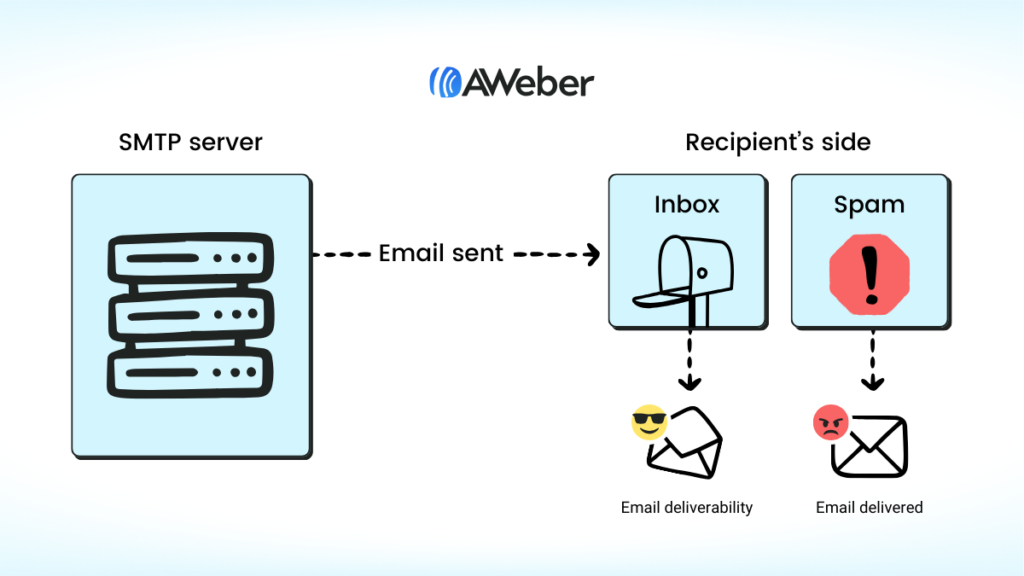
So if an email provider ever claims they have 99% email delivery rate, your newsletters could still end up in spam, promotions, updates, or some other folder that never gets checked. Why don’t all emails make it to the inbox?What’s the secret to better email deliverability? Beyond any technical tips and tricks is a fundamental truth: People are more likely to see your email if you create emails that people actually want to see. However, there are technical reasons behind this. If an email provider’s algorithm (such as Gmail) thinks a marketing email won’t be engaging enough to a user it won’t deliver that email to the user’s inbox tab. Gmail – and all email providers – have a strong incentive to give users a good experience. If you opened up your inbox and saw nothing but spam, you might switch to another service. Since it’s in Gmail’s best interest to deliver engaging emails to the inbox, it’s in marketers’ best interest to be engaging. Gmail measures engagement based on a variety of factors. Positive factors include opens, clicks, and replies. Negatives include ignoring the email or reporting it as spam. 6 Tips to improve email deliverability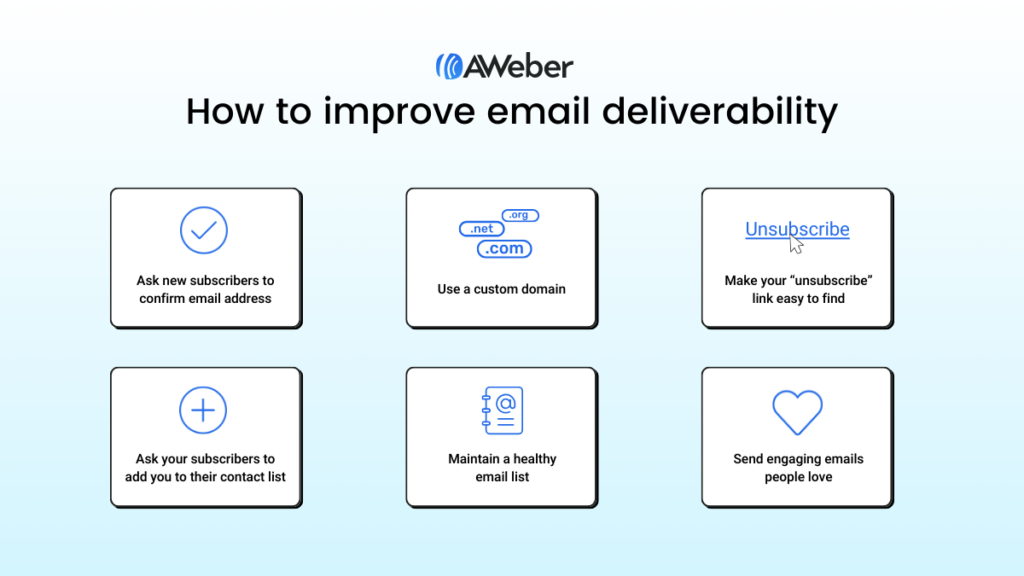
1 - Ask new subscribers to confirm their email addressThe first step to great email deliverability is asking your new subscribers to confirm their intention of joining your email list. This process is called confirmed opt-in, or verified opt-in, in which you send a unique link to a new subscriber when they join your list. Before adding the person to your list they must click that unique link verifying that they are indeed the same person that owns the email address and requested to subscribe. 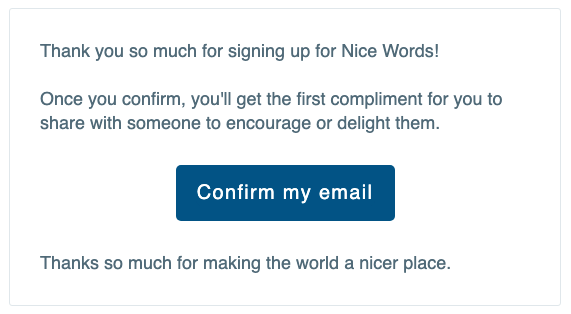
2 - Use a custom domainWant your emails to land in subscribers’ inboxes instead of their spam folders? Then don’t send your messages from a Yahoo!, Gmail, AOL, Hotmail, MSN, Outlook, rocketmail.com, ymail.com, Zendesk or any other free Internet service provider (ISP). Signing up for a custom domain name to send your messages not only improves long-term deliverability, but it also looks professional, builds authority and creates brand awareness. Plus, many ISPs use Domain-based Message Authentication, Reporting & Conformance (or more commonly referred to as DMARC) to stop email abuse. DMARC is the current policy for email authentication. Basically, it’s an ISP’s way to protect itself from spammers pretending to send emails from their network. Any unauthenticated email — no matter how legitimate the content — could end up in a subscriber’s spam folder. Say you’re sending a bulk message to your subscribers from your Yahoo! address through AWeber (which has its own servers). If Yahoo! can’t verify one of their own servers sent your email, then the message is rejected. Note: This is not an AWeber-specific issue — it will happen from any reputable Email Service Provider. 3 - Make your “unsubscribe” link easy to findThis may shock you, but unsubscribes are a good thing. Yes, really. They’re doing you (and your email deliverability) and favor. Maybe someone accidentally signed up to your list or realized they no longer want to receive your emails. While these people should unsubscribe from your email list, many often flag emails as spam to prevent them from going to their main inbox. After all, the average email subscriber doesn’t know the impact that can have on a sender’s email reputation. If that’s the case, make sure your unsubscribe button is easy to find in your email. You might also want to include a line of copy that tells people that if they no longer wish to receive your emails, they should unsubscribe from your list instead of marking you as spam. You can even have a little fun with it. Get inspiration from bakery service Goldbelly and how they phrased the text around their unsubscribe button. 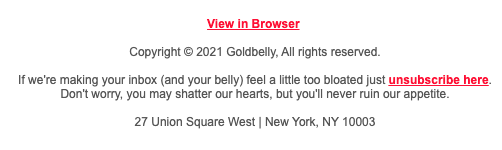
4 - Ask your subscribers to add you to their contact listAsk your subscribers to add your “From Address” to their contact list when they first join. Commonly called “safelisting,” this ensures that they never miss a message from you. It also helps improve your email reputation score, which ultimately means more of your emails will get routed to the inbox instead of the spam folder. Even the best email marketers in the game ask subscribers to take steps to ensure their messages make it to them. Here’s how speaker, author, and Chief Content Officer at Marketing Profs, Ann Handley, handles this conversation with her list. 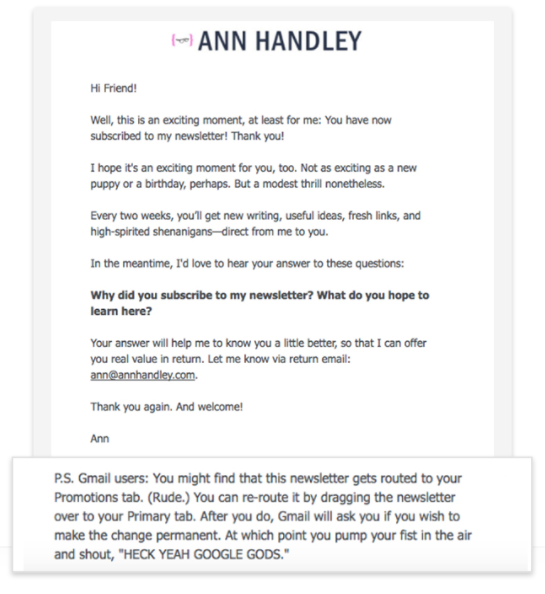
5 - Maintain a healthy email listThe best way to improve and maintain your email deliverability is by keeping a clean and healthy email list. There are a number of factors that can impact your list hygiene:
The easiest way to prevent email addresses with typos from showing up on your list is to use confirmed opt-in (aka double opt-in), which requires people to confirm their subscription before getting added to your list. If someone enters the wrong email address, there’s no way they’ll ever receive that confirmation email. This helps keep your list clean of undeliverable messages because no email addresses with typos will pass through to your list. You can also use an email validation service like Kickbox to verify which email addresses are legitimate and which ones aren’t. Simply import your email list, start the validation process, and remove the email addresses that aren’t valid. Finally, if you notice that someone hasn’t opened your email in several months, then it might mean they’ve changed email addresses. In that case, you can either attempt to re-engage them or remove them from your list entirely. 6 - Send engaging emails people loveEven beyond deliverability, making your emails engaging is just a good idea. After all, it’s not enough to deliver a message into a user’s inbox. The final, crucial step is to engage your reader so they remember your message. In other words, the recipient ultimately needs to open and read it. Sending too many unengaging emails may hasten the dreaded “email fatigue.” Which is when users ignore you or unsubscribe when they think you’re sending them too many emails. The key point is that emails earn their place in a user’s inbox by being engaging. Marketers must re-earn that right with every email they send. Improving engagement and deliverabilityEmail deliverability can be a confusing and intimidating topic for many. But at its core, making it to the inbox is really simple: just follow the tips above and aim to delight your subscribers through valuable email content. The post Improve email deliverability with 6 best practices appeared first on AWeber. via AWeber https://blog.aweber.com/learn/improve-email-deliverability-best-practices.htm
Spring is a time for new beginnings, fresh starts, and warmer weather. And what better way to welcome the season than with some fun and colorful spring GIFs? GIFs have become a popular way to add some animation and personality to email campaigns. To help you enhance your email, and even your landing pages, our designers have created an amazing collection of spring GIFs. Plus GIFs for holidays and events that take place in the spring. Just scroll down to check them out for yourself. So go ahead, find your favorite spring GIF and use it in your next email or landing page. Download your spring GIFsDownloading your GIFs are really easy: Step 1: Find the animated spring GIF below that you want to use in your email. Step 2: Save it by either right clicking the GIF and selecting “Save Image,” or by dragging the GIF to your desktop. Step 3: Upload the GIF into your email platform. That’s it! Related: Your guide to using GIFs in marketing emails Add your favorite spring GIF to your AWeber account, and pull them into your email using the drag-and-drop message editor. Not an AWeber customer yet? No problem, you can create a FREE account in no time. Spring GIFs

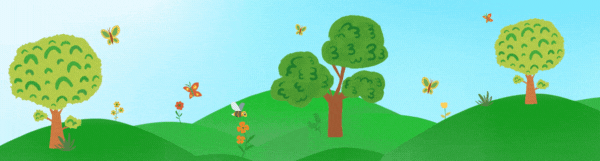
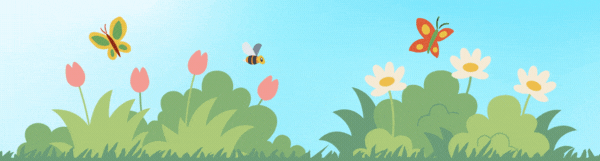
Easter GIFs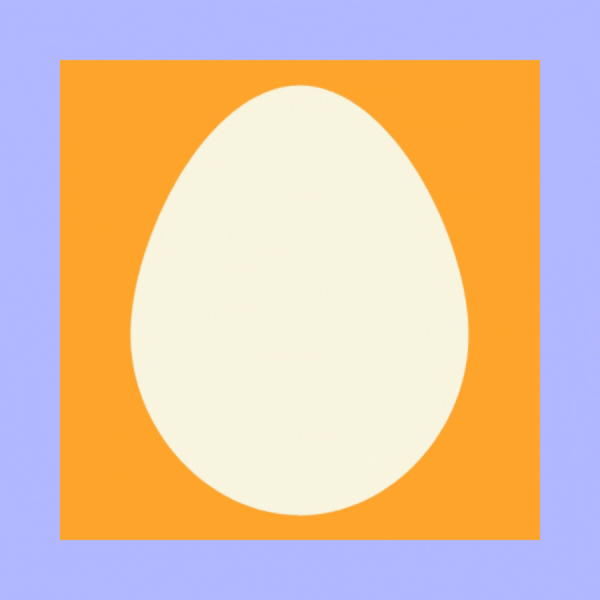
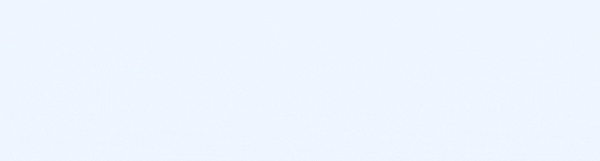
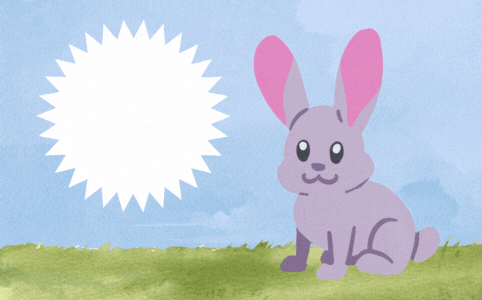
Mother’s day GIFs

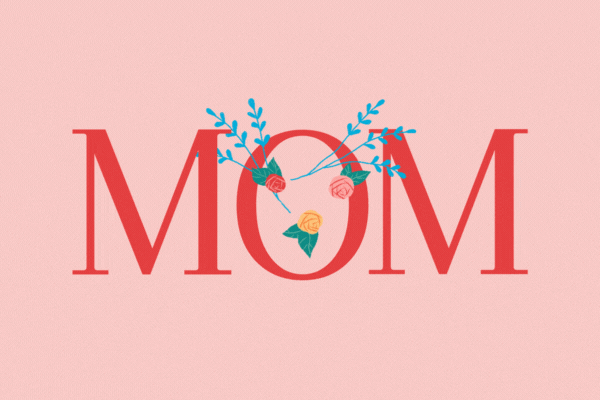

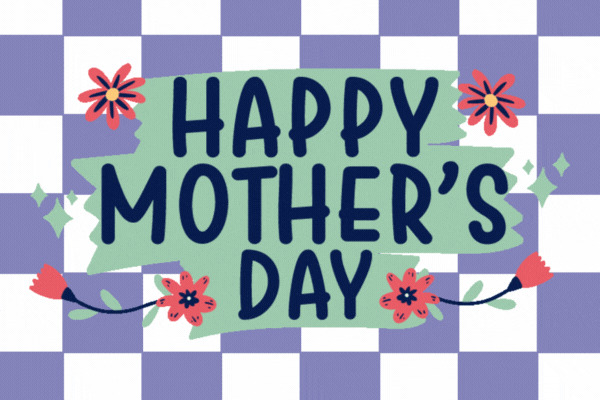
Father’s day GIFs
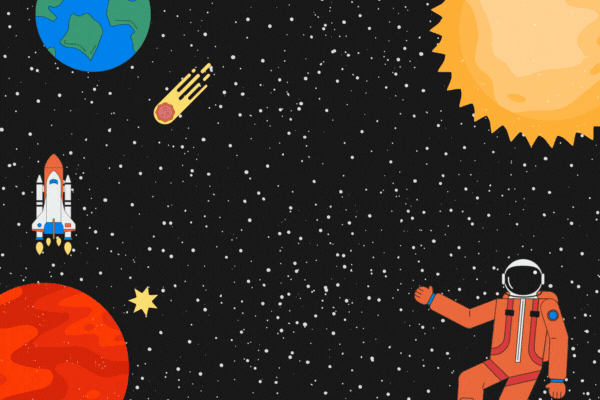

Memorial day GIFs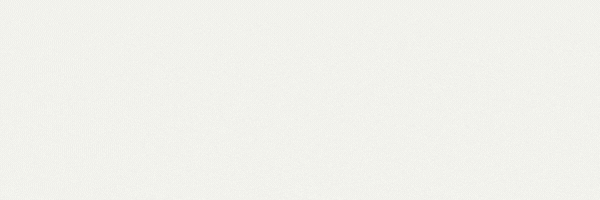
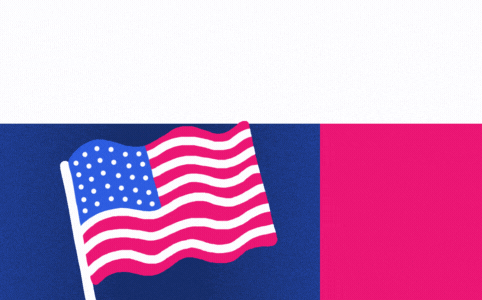

Wedding GIFs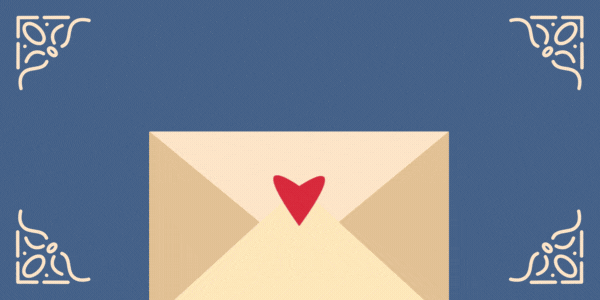

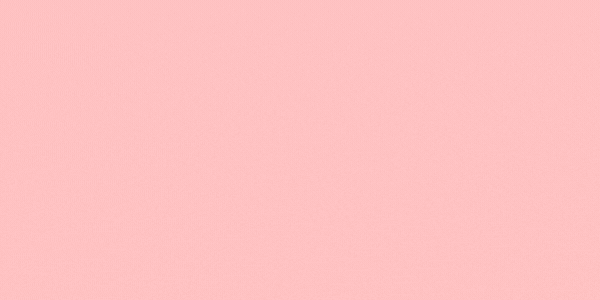
Start using your new GIFs todaySpring is only four short months, so start delighting your audience with these fun GIFs. Do you have some ideas for our next spring GIFs? Just let us know in the comments below. I look forward to seeing the amazing concepts you come up with. The post Spring GIFs: Add some attention-grabbing fun to your emails appeared first on AWeber. via AWeber https://blog.aweber.com/learn/spring-gifs.htm
Click to set custom HTML
Click to set custom HTML
|


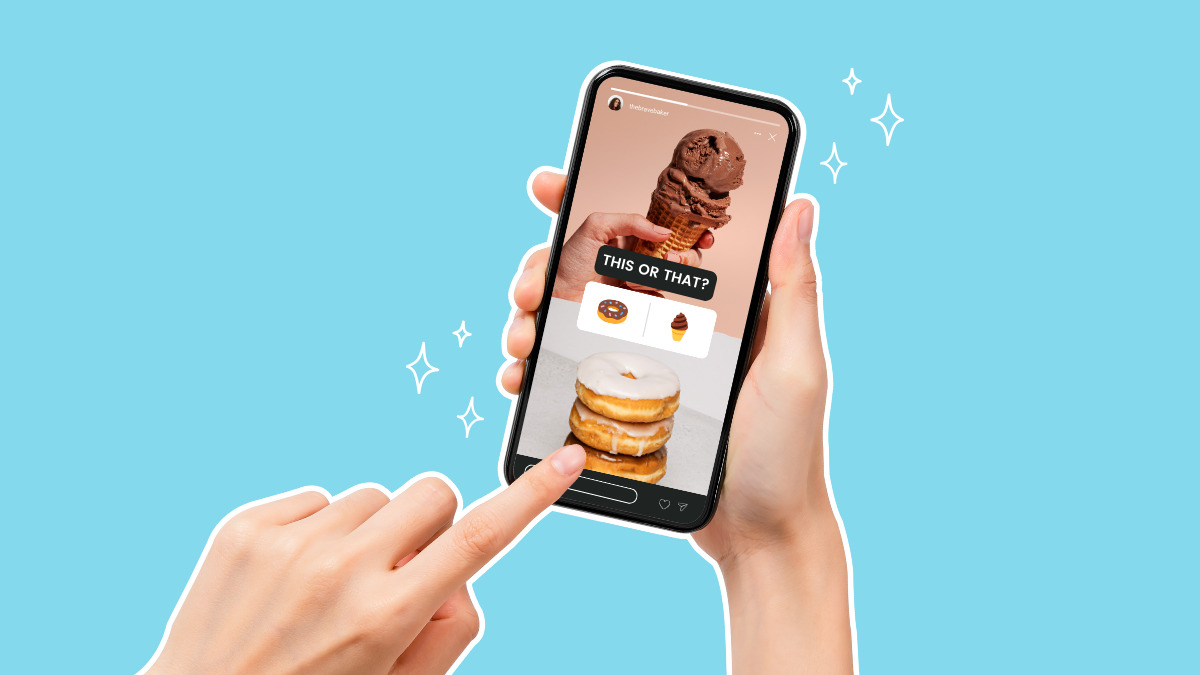


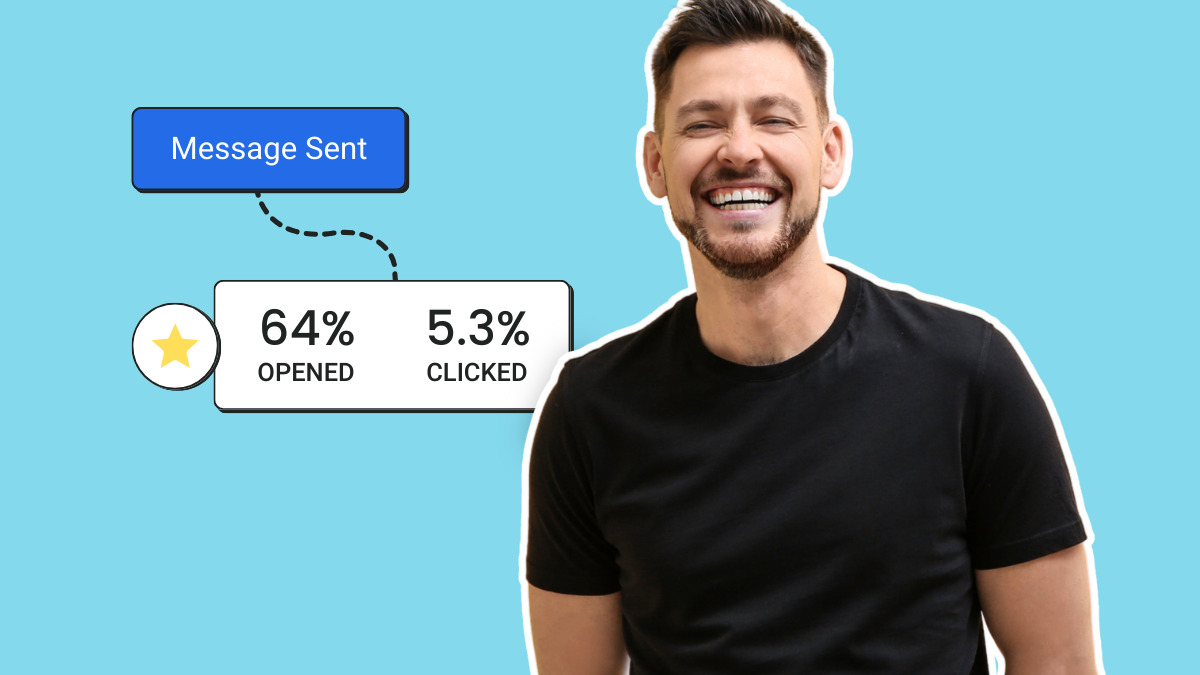

 RSS Feed
RSS Feed
